Simplicity Synergy X9 Specifications Page 219
- Page / 352
- Table of contents
- BOOKMARKS
Rated. / 5. Based on customer reviews


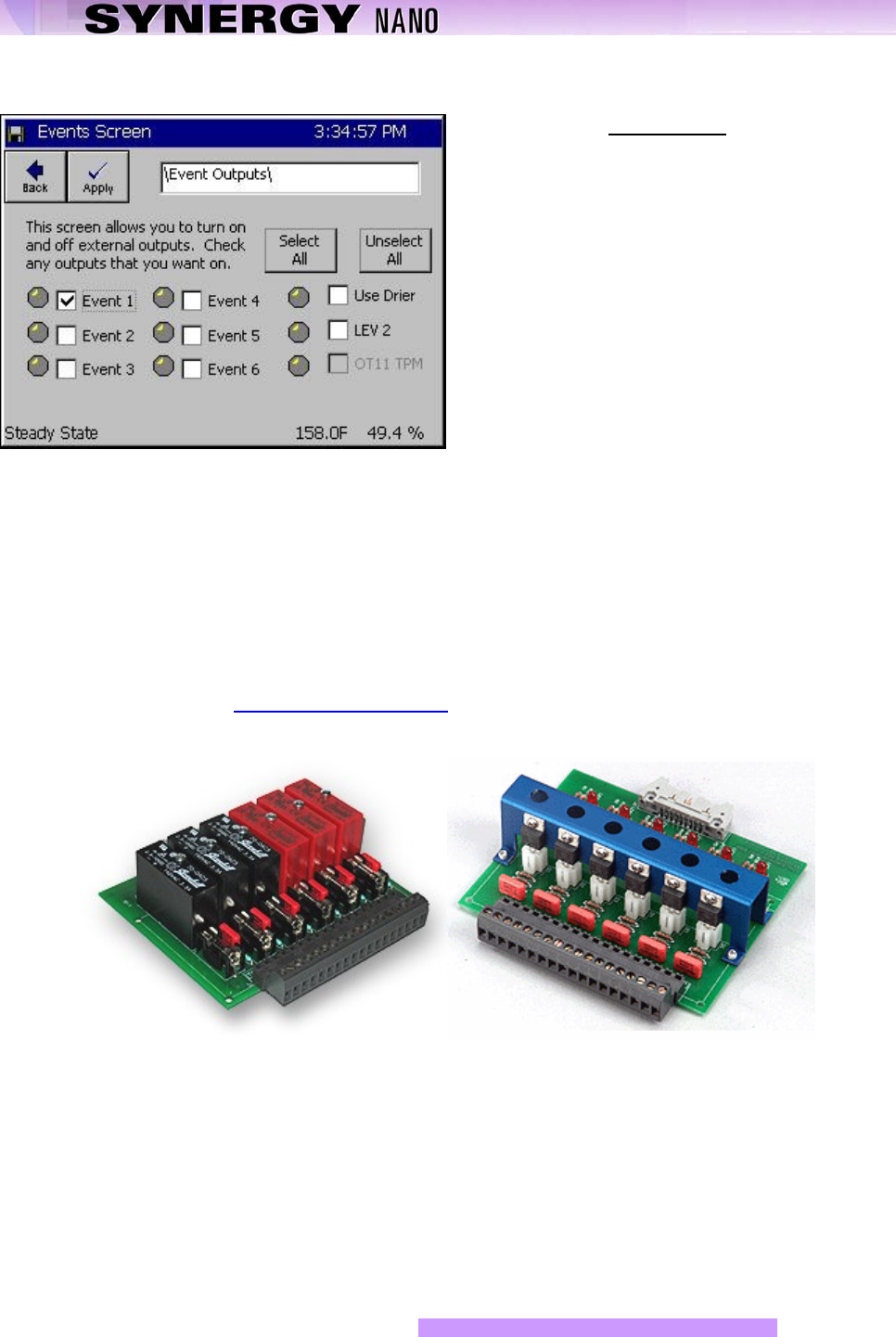
Synergy Nano Technical Manual, Revision -
Page 219
11.1 Event Outputs Screen
Event Outputs
In the Manual operation mode only, Events 1
thru 6, the Drier, and LEV 2 can be turned On or
Off. When the item is pressed, a checkmark
appears in the box. Press Apply to apply the
state of the Event check boxes to their outputs.
i.e. enable the checked outputs and disable the
unchecked outputs.
Select All and Unselect All buttons are
provided for Events 1 thru 6.
In the Run Mode, this screen serves as a status
screen. The LEDs illuminate when each Event is
On.
♦ Events
Synergy Nanos offer six user-controlled on/off outputs that can be controller while running in steady
state and when running programs. These on/off outputs are referred to as Events and they can be
used for customer applications as well as for special factory installed control features. For example,
test engineers can use these outputs to enable/disable power to the product for certain portions of a
profile, enable LN2 solenoids or operate some special test equipment.
Each Event can be controlled while the chamber is running in manual mode or programmatically from
the profile. See the Programming Section 9.0
of this manual for additional information regarding the
Setpoint step. The On/Off state of each Event can be monitored in the Events\Event Output folder.
The LED is red when the event is active and gray when it is inactive.
Event Boards
Events are covered in greater detail later in this section along with a description of the available Event
boards and their wiring.
- 1.0 INTRODUCTION 6
- 2.0 SPECIFICATIONS 13
- UserAlarmS 16
- 2.3.1 Process Inputs 19
- 2.3.3 Channel Calibration 19
- 3.0 CHAMBER SAFETY 21
- SCREEN NAVIGATION KEYS 23
- 4.3 Touch Screen 24
- 4.4 LCD Screen 24
- 4.5 Function Keys 25
- 6.1 Setup Directory 34
- 6.2 Calibration 35
- 6.2.1 Channel Calibration 35
- 6.2.2 Altitude Calibration 38
- 6.2.3 Guaranteed Soak 38
- 6.2.4 Input Calibration 39
- Sensor Type 42
- A = a0 + a1 * T 43
- 6.3 PID 45
- PID \ SETUP DIRECTORY 45
- 6.3.1 PID Tuning 46
- 6.4 Special Functions 53
- 6.5 L - Values 59
- L – VALUES \ SETUP DIRECTORY 59
- 6.6 Settings List 62
- 6.8 LCD Settings 77
- 6.9 Chamber Setup 77
- Nano Temperature Only 82
- Nano Temperature Humidity 84
- Nano Thermal Shock 86
- Nano Temperature Pressue 88
- Nano Temperature Vibration 90
- Generic Temperature Only 92
- Generic Temperature/Humidity 96
- 2SM Outputs 100
- 3SM Event Outputs 100
- 1SM Outputs 100
- SSR Outputs 100
- Retro Temp Only 106
- 6.12 Logging 108
- LOGGING \ SETUP DIRECTORY 108
- 6.12.1 Logging Setup 109
- 6.13 Panel Lock 116
- 6.14 Languages 123
- LANGUAGES \ SETUP DIRECTORY 123
- 7.0 MAINTENANCE DIRECTORY 138
- 7.1 Operator Interface 139
- 7.2 Alarm Functions 144
- Modules 162
- 7.6 Clean Dat Utility 163
- 8.1 Operator Interface 165
- 8.1.1 RS-232 166
- 8.1.2 RS-485 166
- 8.1.3 IEEE 488 / GPIB 166
- 8.1.4 Ethernet 167
- 8.1.5 TCP/IP 167
- 8.1.6 WebTouch Remote ™ 167
- SUPPORTED CONTROLLERS 191
- 8.3.3 Ethernet MAC Address 192
- Page 193 193
- 8.3.4 Synergy FTP Server 196
- Page 200 200
- Page 202 202
- Page 206 206
- 9.3 Step Type Descriptions 211
- Temp Hum 213
- 9.6 Saving a Program 214
- 9.7 Running a Program 214
- 10.1 Main Screen 216
- 10.2 Entering a set point 216
- 10.2 Turn the chamber On 217
- 11.0 EVENTS SCREEN 218
- 11.1 Event Outputs Screen 219
- 11.3 Digital Outputs 223
- 11.4 Digital Inputs 225
- 12.0 GRAPH SCREEN 227
- 13.1 UUT Overview 228
- 13.2 Setup Procedure 230
- MODULE NO. 1 232
- INNER LOOP (AIR) 233
- OUTER LOOP 233
- CASCADE CONTROL 233
- 14.1 Cascade Control Setup 234
- Page 237 237
- 14.3 Using Cascade Mode 240
- 15.1 Space Chamber Setup 243
- Page 247 247
- 16.1 Synergy Nano Macros 251
- 16.3 Equipment 251
- 16.4 Installation 252
- 16.5 Controller Setup 255
- Saving the file as type CSV 256
- 17.2 Controller Mounting 262
- 17.3 Synergy Nano Wiring 264
- Pin TE1858‐1,2,3and4 264
- TE1858‐2 RelayOutputs 265
- TE1858‐3 SSROutputs 265
- 17.5.1 Ethernet Connection 272
- 17.5.2 RS-232 Connection 274
- 17.5.3 GPIB Connection 275
- Page 280 280
- Pins 9,10,11,12 289
- Connector P4 289
- Page 290 290
- Remove On-Board 290
- Triac when driving 290
- 17.8 Controller Setup 297
- 17.9 Alarm System Test 297
- Page 299 299
- Page 300 300
- Page 301 301
- Page 302 302
- Page 303 303
- Page 304 304
- Page 305 305
- Page 306 306
- Page 307 307
- Page 308 308
- Page 309 309
- Page 310 310
- Page 311 311
- Page 312 312
- Page 313 313
- Page 314 314
- Page 315 315
- Page 316 316
- Page 317 317
- Page 318 318
- Page 319 319
- Page 320 320
- Page 321 321
- Page 322 322
- Page 323 323
- Page 324 324
- Page 325 325
- Page 326 326
- Page 327 327
- Page 328 328
- Page 329 329
- Page 330 330
- Page 331 331
- Page 332 332
- Page 333 333
- Page 334 334
- Page 335 335
- 18.2 SimpleComm Examples 336
- 18.4 LabVIEW ™ Driver 342
- Page 347 347
- Page 352 352
 (6 pages)
(6 pages)







Comments to this Manuals